Laravel Facades: More Than Just a Syntax Shortcut
Unlock the full potential of Laravel facades and discover their hidden advantages.
When working with Laravel, one of the framework’s standout features is its Facades. For developers new to Laravel, facades might seem like a simple syntax shortcut to avoid creating objects or managing dependencies explicitly. However, facades are more than just a convenient way to call services — they’re deeply integrated with Laravel’s service container and bring substantial benefits to modern web development.
In this article, we’ll explore why Laravel uses facades, discuss their use cases across industries, and explain why they’re not just about syntax convenience. We’ll also link to a detailed comparison of static method calls vs object creation, highlighting performance and usability differences.
Table of Contents
- Introduction to Laravel Facades
- Are Facades Just for Syntax Change?
- Why Use Facades in Laravel?
- Static Methods vs Object Creation: A Separate Discussion
- How to Create Your Own Facade
- Conclusion
What Are Laravel Facades?
Laravel Facades provide a “static-like” interface to access services or components registered in the Laravel service container. They look and feel like static method calls, but under the hood, they resolve instances dynamically, allowing for powerful features like dependency injection and testability.
For example:
|
1 2 3 4 5 6 7 8 9 |
use Illuminate\Support\Facades\Cache; // Storing a value in cache Cache::put('key', 'value', 3600); // Retrieving the value from cache $value = Cache::get('key'); |
Are Facades Just for Syntax Change?
At first glance, facades might seem like a way to avoid writing longer syntax. For instance, instead of this:
|
1 2 3 4 5 |
$cache = app('cache'); $cache->put('key', 'value', 3600); |
You can use:
|
1 2 3 |
Cache::put('key', 'value', 3600); |
1. Dependency Injection at Work
Facades utilize the Laravel service container to dynamically resolve dependencies. This means you aren’t limited to one implementation and can easily swap services without changing your codebase.
2. Testability and Mocking
Facades integrate with Laravel’s testing suite, allowing you to mock them for unit tests. For example:
|
1 2 3 4 5 6 7 8 9 10 11 12 |
use Illuminate\Support\Facades\Mail; Mail::fake(); Mail::assertSent(OrderShipped::class, function ($mail) { }) |
Mocking static calls in traditional PHP would require complex workarounds, but Laravel facades make this seamless.
3. Service Container Integration
Facades tie directly into Laravel’s service container, promoting loose coupling. This makes it easier to manage services across your application.
4. Cleaner, More Readable Code
Facades keep your controllers and services clean, concise, and focused. Instead of manually resolving services or injecting them into every class, you can directly use facades where appropriate.
Why Use Facades in Laravel?
- Improved Productivity: Developers can focus on building features instead of boilerplate code to resolve dependencies.
- Dynamic Resolution: Facades are flexible and not truly static, enabling runtime resolution of dependencies.
- Easier to Learn: For beginners, facades simplify Laravel’s service container usage.
- Better for Quick Prototyping: When speed is critical, facades allow you to build features rapidly without overthinking dependency management.
How to Create Your Own Facade
Laravel also allows you to define custom facades. Here’s how:
1. Define a Service in the Container
Bind your service to the container:
|
1 2 3 4 5 |
app()->singleton('my-service', function () { return new \App\Services\MyService(); }); |
2. Create the Facade Class
Extend Laravel’s base Facade class:
|
1 2 3 4 5 6 7 8 9 10 11 |
namespace App\Facades; use Illuminate\Support\Facades\Facade; class MyServiceFacade extends Facade { protected static function getFacadeAccessor() { return 'my-service'; } } |
3. Register the Facade Alias
In config/app.php, add:
|
1 2 3 4 5 |
'aliases' => [ 'MyService' => App\Facades\MyServiceFacade::class, ], |
4. Use the Facade
|
1 2 3 4 5 |
use App\Facades\MyService; MyService::doSomething(); |
Conclusion
Laravel facades aren’t just a syntax shortcut — they’re a powerful abstraction that simplifies service access, promotes testability, and integrates tightly with Laravel’s architecture. Whether you’re building an e-commerce platform or a SaaS application, facades provide a clean and efficient way to interact with services.
By understanding facades deeply, you can leverage them to build robust and maintainable applications.

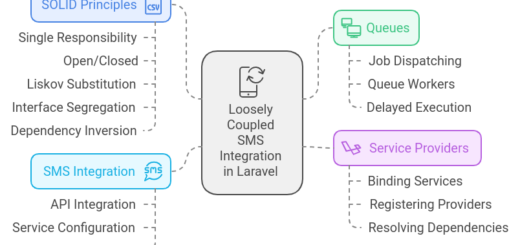
Laravel facades offer more than just a syntax shortcut; they simplify service access and improve code readability. They integrate seamlessly with Laravel’s service container, promoting flexibility, testability, and easy dependency management. This approach helps developers create cleaner, maintainable applications, especially useful in complex projects.